How to Install
1
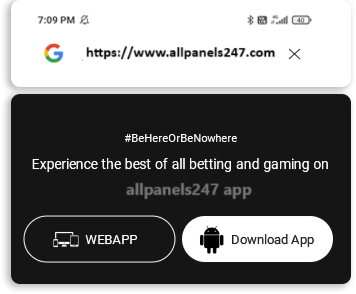
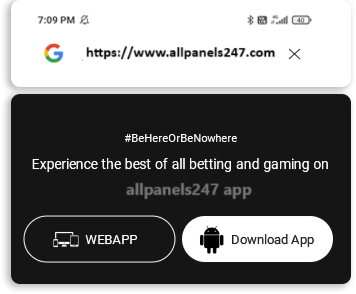
Open allpanels247.com to download app apk file. After download is complete, open download folder to access the downloaded apk file (allpanels247-v1.apk) or open notification bar and find the app download notification.
2
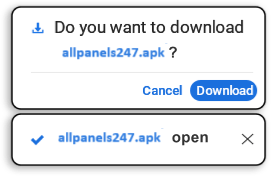
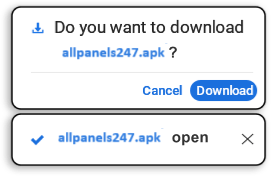
Click on apk file or the download notification to install the app on your device.
3
If your phone asks to 'Allow installing apps from other sources', Click on 'Allow' to install successfully. :)
4
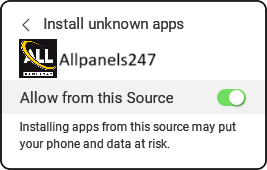
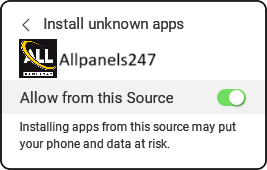
In some cases if the app does not get installed, follow the instructions in the next step and try installing the app again.
5
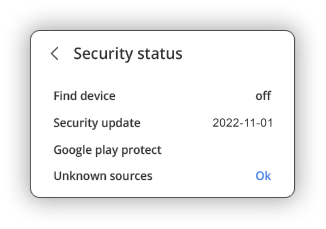
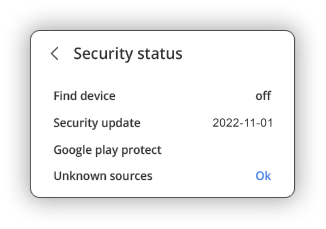
Open your Android Device Settings, then Navigate to Setting, Then open Security, Check the 'Unknown sources', Click on OK on the prompt and select ''Trust''
